Contents
How to Check own mobile number on Airtel, Idea, Vodafone, BSNL, Docomo, Reliance Jio
Basically, if you buy a new Sim then it takes lots of time to remember your own mobile number. Most of the time, we ask your friends & family about your mobile number. So, in this tutorial, we will guide you how to check own mobile number on Airtel, idea, Vodafone, BSNL, Docomo & Reliance Jio.

Mostly time people tried to call on their second phone to check their own number but what to do if you don’t have a balance on your mobile number. In that case, it is very hard to check even your own number. So, we share our guide that helps you to check your own Mobile number on many telecom companies like Airtel, Idea, Vodafone, BSNL, Docomo & Reliance Jio easily without having balance. So, keep reading.
How to check your own mobile number?
Most telecom providers offer USSD service that helps you to check own mobile number absolutely free. You even don’t need any mobile balance to check number. So, check it out the procedure to check own mobile number below.
- Go to the phone app and dial *1#

- Call *1# from the sim you want to check the mobile number

If you want to know the instructions for specific network providers, click on these links to jump to the corresponding section:
- How to check Airtel mobile number? or (What is my Airtel Mobile Number?)
- How to check your Idea mobile number?
- How to check your BSNL mobile number?
- How to check Vodafone mobile number?
- How to check your Tata DoCoMo phone number?
- How to check Reliance mobile number?
- How to check Telenor mobile number?
- How to check Reliance JIO Mobile Number?
How to check Airtel mobile number? or (What is my Airtel Mobile Number?)
To know your Airtel mobile number:
- Dial *1# on your airtel mobile
Or dial any one of the following USSD codes and follow the instructions on your screen to know your own Airtel phone number.
12193# 140175
1401600# 282#
*4002110# 141123#
Read More-
- Airtel USSD Codes – Check Net Balance, Plans, Special Offers
- Airtel 4G Plans, Offers, Recharge Coupons, Speed: 15GB Free Internet
How to check your Idea mobile number?

To know your Idea phone number:
- Dial *1# on your Idea mobile phone
Or dial any one of the following USSD codes and follow the instructions on the screen to know your Idea phone number.
1311# 14724# 131# 147#
*789# 100# 6166#
14782# 1259# 14713#
Read More-
How to check your BSNL mobile number?

To know BSNL phone number,
- Dial *222# through your BSNL SIM
Read more-
- BSNL Broadband Plans – Rs 99 Plan, 199 Plan, 299 Plan & 399 Plan
- BSNL 149 Plan – Get 4GB 3G Data Per Day
- BSNL 548 Plan: 5GB/day Offer for 90 days
How to check Vodafone mobile number?

To know Vodafone mobile number:
- Dial *111*2# on your Vodafone mobile number
- Or dial *555#, *555*0#, *777*0#, *131*0# and follow the instructions on the screen.
Read More-
How to check your Tata DoCoMo phone number?

To know your Tata Docomo phone number:
- Dial *1# on your Tata Docomo mobile
- Or dial *124#, *580# and follow the instruction on the screen
Read More-
How to check Reliance mobile number?

To know your Reliance mobile number:
- Dial *1# or *111# on your Reliance mobile
Read More-
- Reliance Jio 120 Plan & 299 Plan – Reliance Jio Double Dhamaka Offer
- Reliance Jio Laptop Booking, Price in India: 4G VoLTE SIM Support
How to check Telenor mobile number?

To check your Telenor mobile number:
- Dial *1# on your Telenor mobile number
How to check Reliance JIO Mobile Number?

Simply download the MyJio app from google play store and register with your mail id/number. Whenever you forget the mobile number and want to know your own mobile number, you can open MyJio app where your mobile number is displayed at the top.
![Reliance Jio How to Check Main Balance, Prepaid Balance, Data Usage, Tariff plans, and More [USSD Codes] (2)](https://www.alltechbuzz.net/wp-content/uploads/2017/06/Reliance-Jio-How-to-Check-Main-Balance-Prepaid-Balance-Data-Usage-Tariff-plans-and-More-USSD-Codes-2-300x117.jpg)
Read More-
- New Reliance Jio 4G Plans
- Reliance Jio Broadband Plans
- Reliance Jio DTH Plans
- Reliance Jio 4G VoLTE Supported Phones [Updated]
USSD codes list to check your mobile number for all network operators:
All the listed above codes are working fine and work mostly on All the areas in India. We will share this to help you to check your own number. USSD method is the only easiest way to check your own mobile number. Also, there are lots of other methods but we shared the easiest one and even you don’t need any type of balance to check it. Check it out the brief USSD codes list below.
| Telecom Operator | USSD Code |
| Airtel | *121*9# or *121*1# |
| BSNL | *222# |
| Idea | *131*1# or *121*4*6*2# |
| MTNL | *8888# |
| Reliance | *1# or *111# |
| TATA DOCOMO | *1# Or *124# |
| Vodafone | *111*2# |
| Videocon | *1# |
| Telenor | *1# |
We shared the easiest method to check own mobile number. Most of the codes are working on every area if any code not working then don’t worry comment down your issue. We will try to fix it as soon as possible.
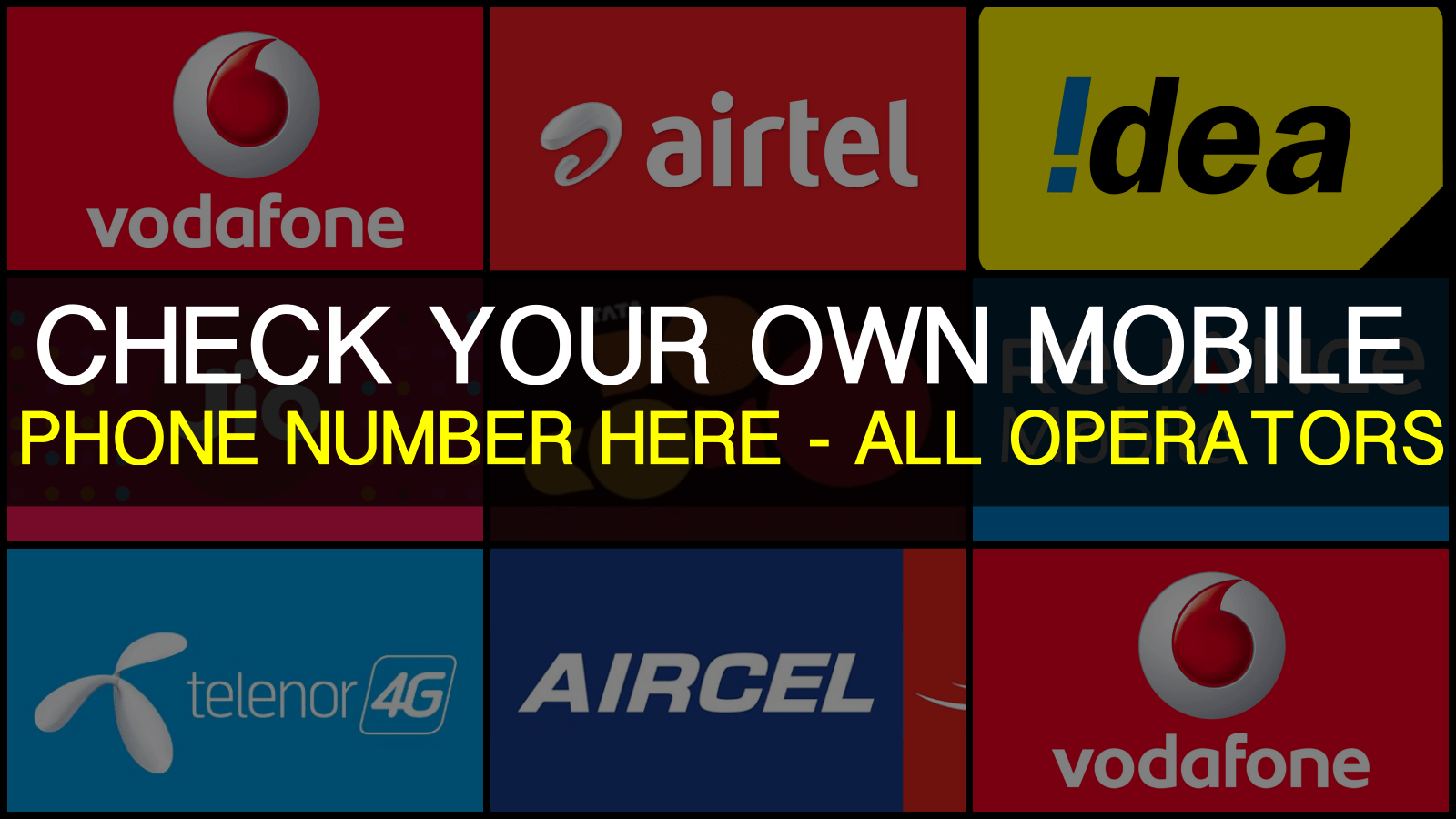
1 thought on “How to Check own mobile number on Airtel, Idea, Vodafone, BSNL, Docomo, Reliance Jio”