Contents
Google Pay Rangoli Trick – How to Get Rangoli & Flower in Google Pay Diwali Offer
Hello guys, I hope you are doing well. So, today we are here with an exclusive trick offer for you guys. Today I am going to share some tricks and methods to grab Rangoli easily for free. So, if you want Rangoli then don’t forget to check it out this article. So, keep reading!
As we all know, Google Pay app running an awesome offer where you have to collect some stamp to earn free 251 rs from Google pay. Mostly every user earned all the other stamp but if we talk about Rangoli Stamp & Flower stamp then it is too much difficult for everyone. So, here are some methods we shared to grab the Rangoli Stamp easily on Google Pay. So, keep reading and follow our guide step by step.
#1 Method-
New trick! – Get Rangoli & Flower both
- To get Rangoli simply Recharge DTH with ₹50 and you will get Rangoli.
- Then do the second recharge of ₹35 on the same DTH number from the same google pay number and you will get a Flower.
- If you want subscriber ID: 1128395231
- Service provider: Tatasky
-Many have got so try yourself!
#2 Method-
Order Pizza on OvenStory & Get Assured Flower or Rangoli
All Depend Upon Luck
Get 50% Off extra on OvenStory Using – GPSTORY
Proof-


Method #3 To Get Rangoli Stamp In Google Pay Diwali Scan:
- Go To Paytm and Add Money Option.
-
Enter Any Amount Like Rs. 35 Or More in your Wallet.
-
Pay Using Google Pay UPI.
-
There are High Chances to Get Flower OR Rangoli Stamps Using this Method.
Method #4 To Get Rangoli Stamp In Google Pay Diwali Scan :
- Google Pay Diwali Offer Added Pay Rs.35 or More Option to Collect Stamps.

- Initiate Recharge, Bill Payments worth Rs.35
-
Pay Using Google Pay and Get a Chance to Win Rangoli and Flower Stamp.
Method #5 To Get Rangoli Stamp In Google Pay Diwali Scan :
On Diwali, Google Officially announced this notification to all lucky users that they are providing Flower or Rangoli who will get a notification like below. :

That means, Just initiate a Mobile Recharge or Post Paid Bill Recharges Of Airtel, as Airtel success ration is more then any another which we got to know from our users. So Do a Recharge and Pay Using Google Pay App to Get a Chance Rangoli or Flower.
Method #6 To Get Rangoli OR Flower Stamp In Google Pay Diwali Scan :
- First of All Open PayTM App and Go to Add Money Option.
-
Add Rs.50 or More as Amount.
-
On Payment Page Just Select Payment as Google Pay UPI.

- Complete your payment and Get a Chance to Win Rangoli or Flower Stamp.
Method #7 To Get Rangoli Stamp In Google Pay Diwali Scan :
-
First of All you need is Business QR Code or PhonePe or Google Pay or PayTM As we already posted method to create it.
-
Save your QR Code in your Phone.
-
Go to Google Pay and Scan QR Code Using Google Pay QR Scanner.
-
Pay any amount worth Rs.35 or More 5 Times and Get a Chance to Win Rangoli Stamp.
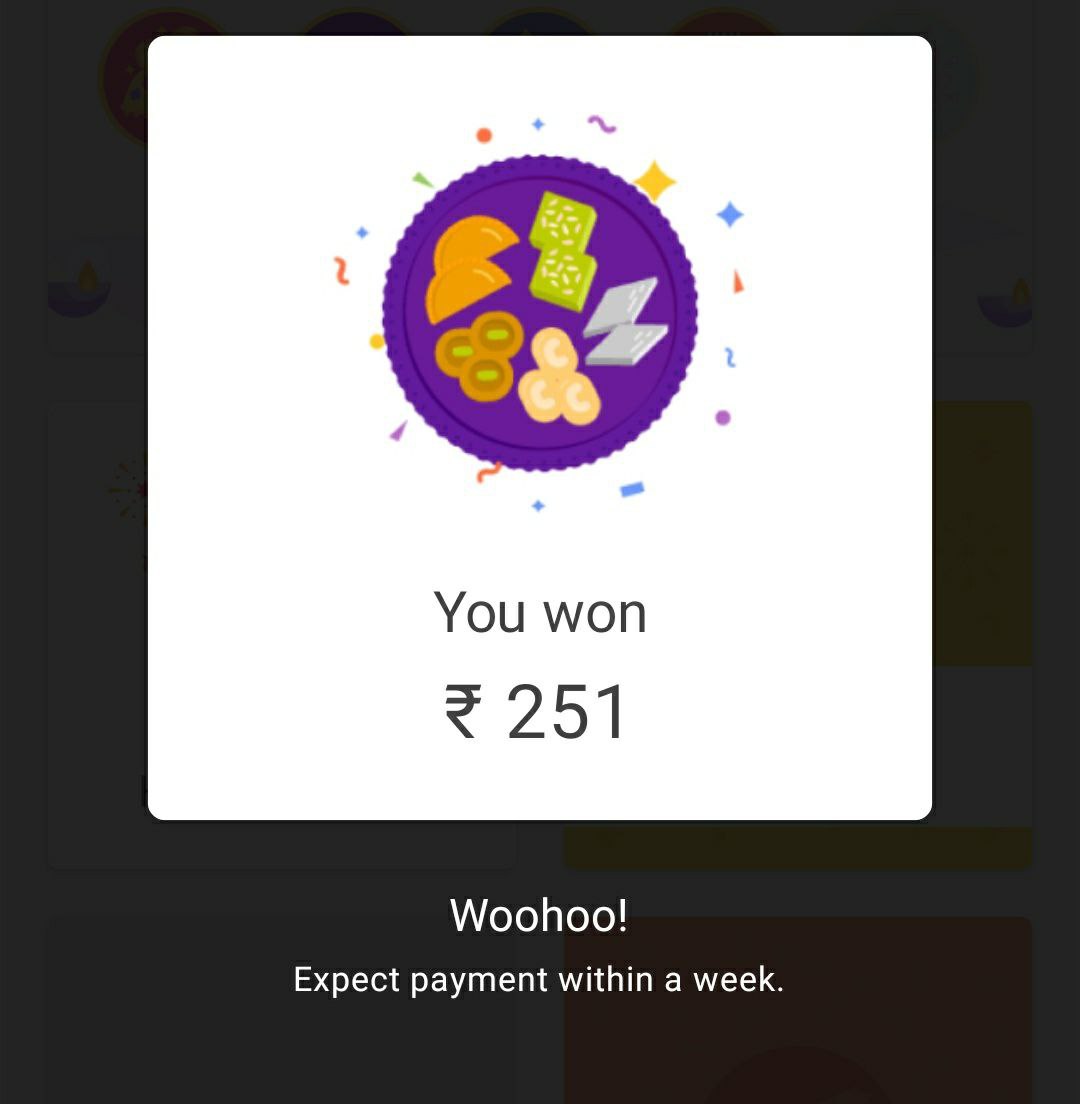
1 thought on “Google Pay Rangoli Trick – How to Get Rangoli & Flower in Google Pay Diwali Offer”