Contents
How to Download & Install PubG Lite For PC in Any Country
Hello Guys, hope you are doing well. PubG India’s one of the most playing game with more than 100+ active millions of users all over the world. So, finally PubG Lite launched around the world where you can Play PubG Game on any lower hardware PC & Laptop. So, today we are going to share How to download & Install PubG Lite for Pc in any country. Also, check it out Netflix unlimited subscription trick.
PlayerUnknown’s Battlegrounds, better known as PUBG is a very trendy game around the world. If you are also a PuBG lover then there is good news for you. Now you can play PubG on your lower end PC too without any lagging issue. Just you need to follow our below guide to install it perfectly.
-
Minimum PC Requirements:
OS: Window 7,8,10, 64bit
CPU: Core i3 clocked at 2.4GHz
RAM: 4GB
GPU: Intel HD Graphics 4000
HDD: 4GB
-
Recommended PC Requirements:
OS: Window 7,8,10, 64bit
CPU: Core i5 clocked at 2.8GHz
RAM: 8GB
GPU: Nvidia GeForce GTX 660 or AMD Radeon HD 7870
HDD: 4GB
So, we shared Minimum & Recommended PC requirements for PubG Lite. You can easily enjoy PubG with this configuration. So, enjoy. Keep reading for step by step guide to Download & Install PubG Lite on Your PC in any country.
Steps to Download PUBG Lite on your PC-
- First of All, you have to visit PubG Lite PC official Site for Downloading (Use Chrome Browser because it will automatically convert your site language to English)
- Just Go & Download the PubG Lite Installer File from the Download Section
- Complete your Download & Install it on your PC

- Now, you need to click the ‘Apply for ID’ button on the top right and enter the required credentials to create your account. This is an important step as this PUBG ID will be required to log into the game.

- Next, click the ‘Confirm to Register’ link to verify your PUBG ID. Now You are ready to Play PubG Game on your PC.
Step to Install PUBG Lite on PC in Any Country
-
Download Any VPN
As we know, PUBG Lite is currently available for Thailand users. So, we need to use VPN to connect with Thailand server to run the game on your PC. So, you need to download the VPN Software (Whatever it is paid or Free) to run the game. It is very important otherwise your game will not work.
If you are thinking to purchase a Paid VPN then I recommended you to first Play PubG Game on any trial VPN to check out the proper PUBG playing. For this, I recommended you to download SaferVPN because it will give you 24 hours trail. So, better try with Trail VPN & Enjoy gaming.
-
Steps to Install PUBG on Your PC
- So, After connecting to Thailand Server, we need to run the PUBG LIte Application on your PC.
- After that, Open PUBG LITE Launcher on Your PC
- Now Login with Your PUBG Account
- After Login, you need to Download the FULL PUBG Game file on Your PC which is around 1.9GB.
- Download The data & Launch the Game
- Done! Now Play PUBG On your PC & Enjoy!
Note: There’s an option to change the language to English at the top right, but it doesn’t seem to be working for most. You could, however, click on the drop-down at the far right top to see if you can switch the language.
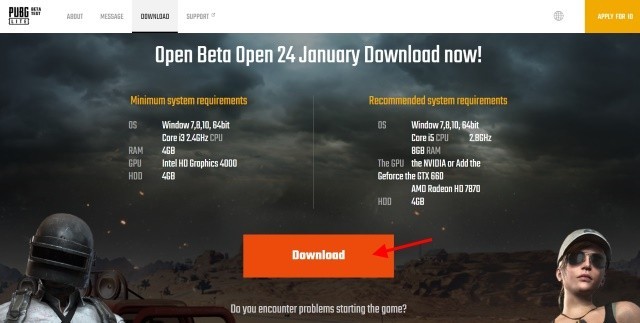
1 thought on “How to Download & Install PubG Lite For PC in Any Country”