Hello guys, I hope you all are doing well. So, finally today we are going to share an exclusive trick to transfer the credit card balance to a bank account for free. As we know, if you use a credit card to withdraw cash then you need to pay high charges. That’s why we decided to share step by step guide to transfer credit card money to a bank account easily for free. Also, Check out How to Aadhar with PAN Card free.

As we know, we use a credit card for shopping, bill payments, etc but what if you need a cash emergency. In that case, we need to request money from friends, relatives, families, etc. But with this trick, you can able to transfer your credit card balance to a bank account for free and use it without having any problem. You can easily pay that amount without any extra charger after 1 month.
Trick to Transfer Credit Card Balance to Bank Account for Free:
Finally, we are going to share step by step guide to transfer credit card money to bank account easily for free. Just you need to do some simple steps and you are ready to go. And, follow each and every step carefully. Keep reading until the end. Also, check it out how to unblock Paytm Account.
Step 1. First of all, download Zomato App & Login/Sign Up on Zomato
Step 2. Now goto Profile Section and click on Payment option
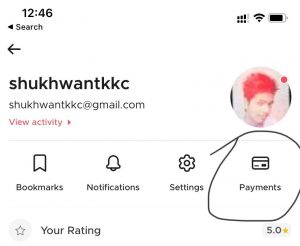
Step 3. Click on Paytm Wallet option
Step 4. Enter your Paytm number and verify it via OTP
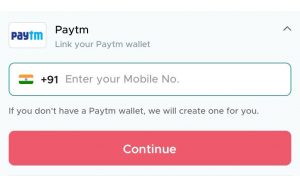
Step 5. Once done, now click on the Recharge wallet option
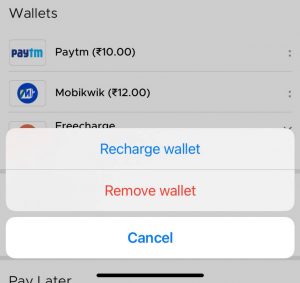
Step 6. Now enter amount which you want to transfer to bank via Credit card
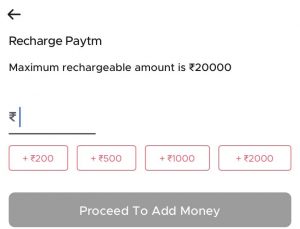
Step 7. On the next page, now make payment via Credit Card
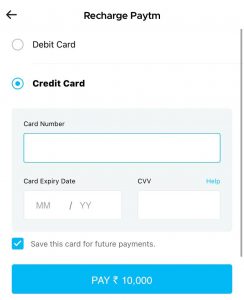
Step 8. Once done, now open Paytm app & login with same account where you added money
Step 9. Now open Paytm App & go to Paytm Wallet section and choose Send Money to bank option
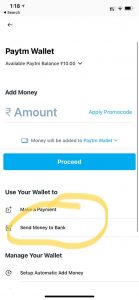
Step 10. On the next page, enter amount and enter bank details and complete transaction.
Paytm wallet to bank is currently totally free to transfer. So, overall it is totally free to transfer credit card money to bank.
Must Read – How to invest money in cryptocurrency
Conclusion – Transfer Credit card balance to Bank for free
So, i hope guys you like our this article. As of now, this method is 100% working without any issue. Don’t forget to share it with your friends and family.
